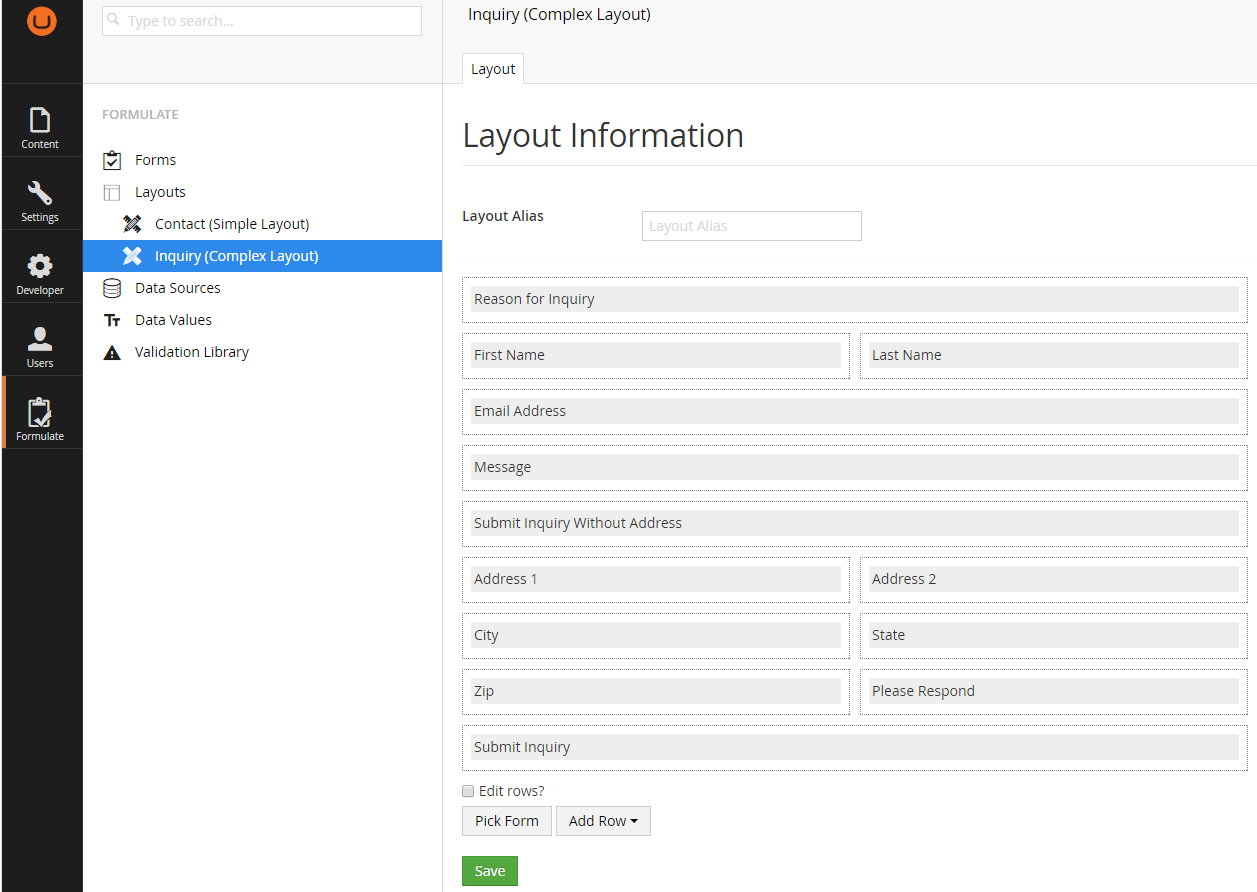Creating a Complex Form
Here’s is what a more complicated form might look like:
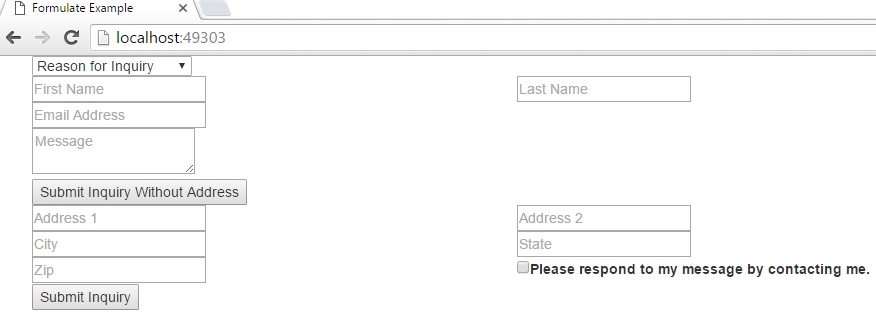
To create a complex form, follow these steps:
- Create a simple form by following these instructions.
- Add a few more fields.
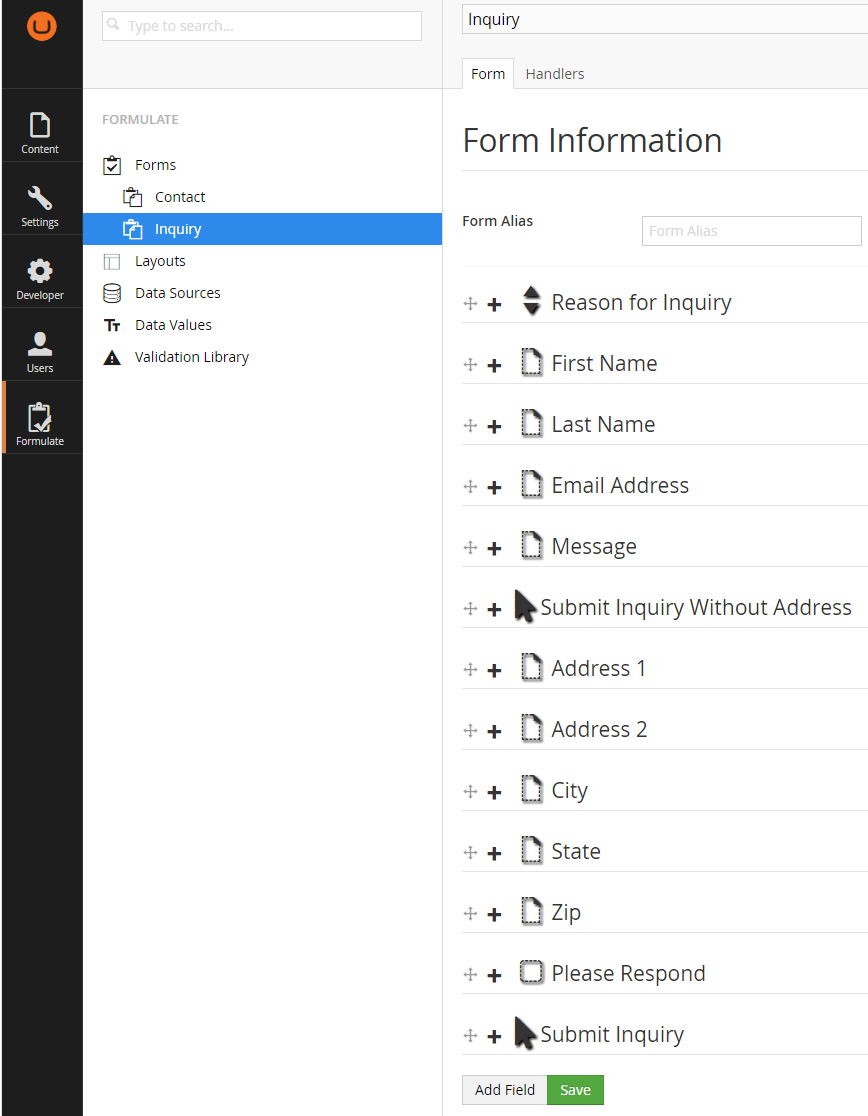
- Add as many button fields as you like (notice there are two above).
- Add some validations (by default, Formulate supports mandatory and regular expression validations).
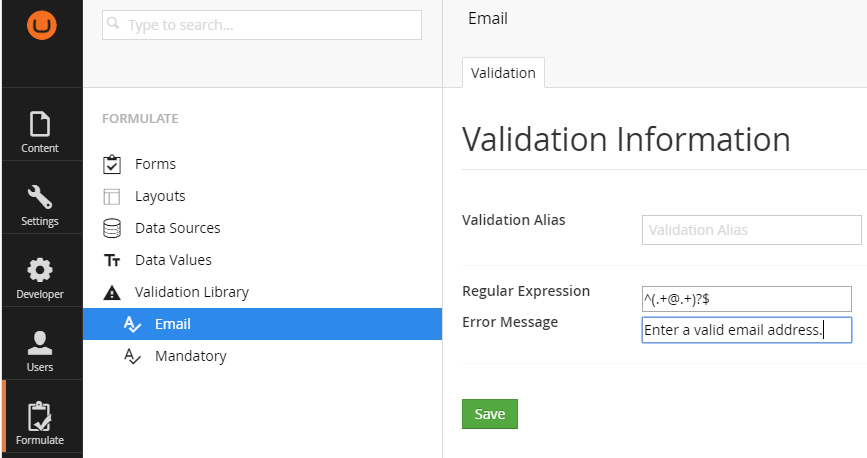
- Select those validations on some of your fields.
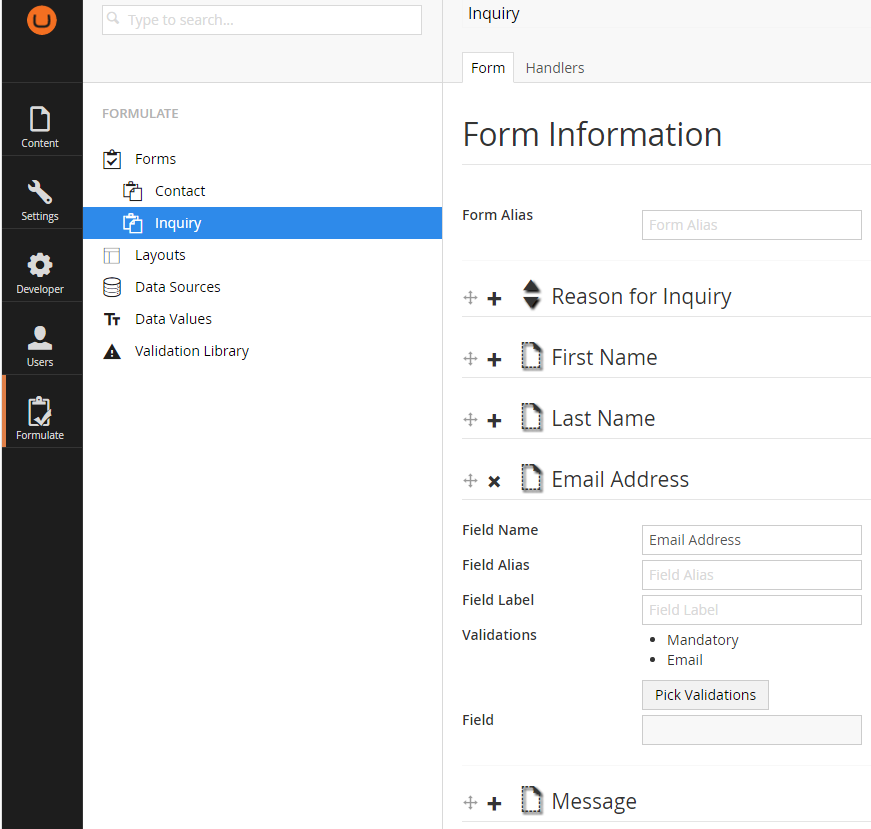
- Create a list of data under the data values tree.
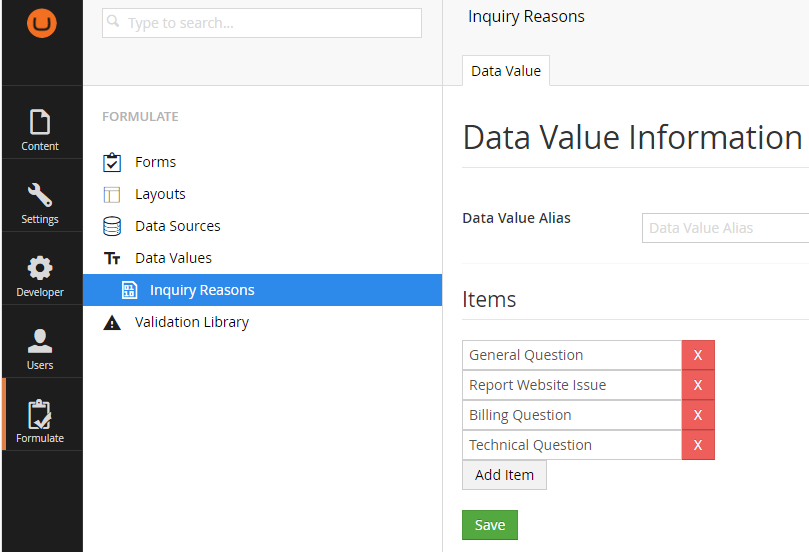
- Create a drop down field and select that list of data to populate the drop down.
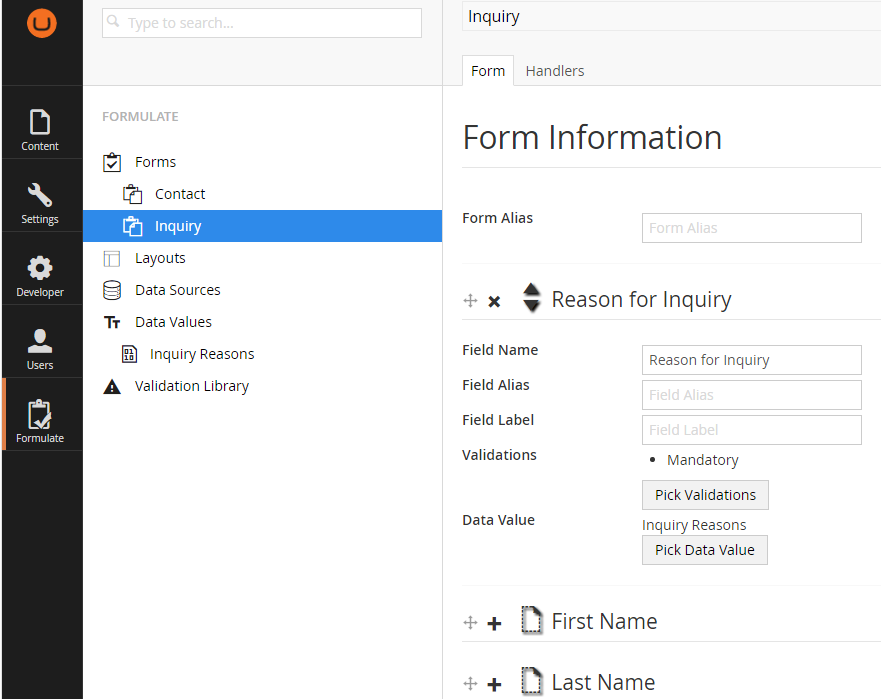
- Edit your layout to add multiple columns and rows.